What is WordPress Permalink
WordPress offers you the ability to create a custom URL structure for your permalinks and archives. Custom URL structures can improve the aesthetics, usability, and forward-compatibility of your links.
Permalinks are the permanent URLs of your individual blog post or page on your WordPress site. Permalinks are also referred to as pretty links. By default, WordPress URLs use the query string format which look something like this:
http://www.example.com/?p=123
- where “123” is the ID of a given post or page in the database.
To set permalinks in WordPress
There are two way to set permalinks on the Wordrpess sites:
- You need to set the permalink structure right after you launch a new WordPress site.
- You should set the permalinks for every piece of content individually.
1. How to set the permalink structure in WordPress
There are various different formats that you can use. Day and name, Month and name, Numeric, Post name, and Custom structure. Any format that is not the default one is SEO friendly. It just comes down to your preference after that.
Go to Settings » Permalinks option page, Once there, select this option:
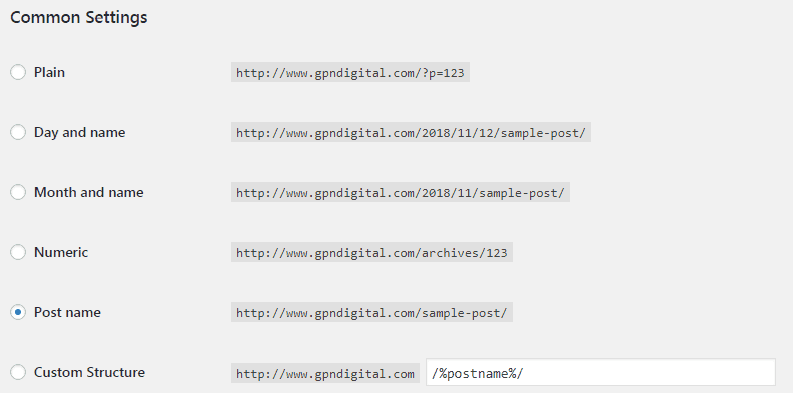
- Just to make sure we’re on the same page, it’s the one labeled “Post name.”
Now, why this one?
Quite simply, it holds the least amount of unneeded clutter… There are no seemingly random numbers, no dates, no arbitrary words (like “archives”). There’s just the post name that you can control 100% (more on that in the next point).
Note. Why you don’t want dates in your permalinks? The main reason is because dates discourage your visitors from reading your older content. Any date that’s older than last week (or so) looks like out-of-date information, despite the fact that it might still be very valid, or might even be evergreen.
After you select that new permalink structure (“Post name”), just click “Save Changes” at the bottom of the settings page.
2. How to set the individual permalinks for posts/pages
You can update permalink directly on the each individual posts or pages. For example you see here
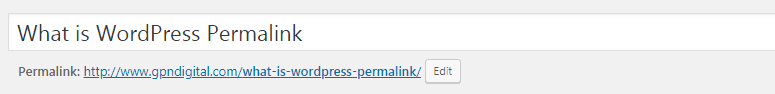
Click on the edit and you can update anything…..
Oh, Finally update the page 🙂 and you’r done!!
